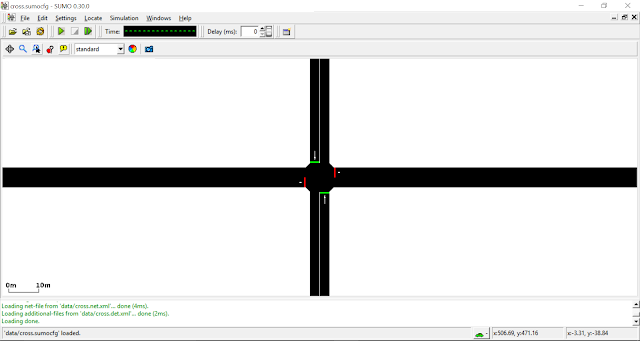week-6 Blog

Hi all, This week I tried to run SUMOpy using SUMO. SUMOpy is a directory with python scripts The procedure followed for running SUMOpy are explained below - Again Assuming that Python 2.7.x, notepad++ and SUMO GUI is already installed - 1. Packages to be installed - Python 2.7 numpy-1.10 or newer wxPython2.8 or wxPython2.9 (wxPython3.x is currently not properly working with PyOpenGL-3.0.x) PyOpenGL-3.0.x The following packages are optional: matplotlib-1.4 or newer, for high quality graphical output in different file formats. PIL-1.1.7 or newer and basemap-1.0 (or pyproj) for downloading background maps from map servers. 2. Run sumopy_gui.py script - Double click on the above script name in the sumo folder given below - SUMOHOME/tools/contributed/sumopy If this thing fails then run sumopy with - python sumopy_gui.py in command prompt which will open SUMOpy.